This will be a no-brainer for most of the users out there but since the official Spirit Jailbreak for iPad Firmware 3.2 is now out, the Backgrounder app can be used to enable background applications and multitasking on the iPad.

The Backgrounder is a Mobile Substrate-based extension to iPhone/iPod Touch and iPad’s SpringBoard application launcher that allows applications to run in the background (applications are normally terminated upon suspension). Follow the steps to install it on iPad.
- Get an iPad Wi-Fi or an iPad Wi-Fi + 3G
- Follow instructions on How to Jailbreak iPad Firmware 3.2 with Spirit
- Fire up Cydia, install Backgrounder and reboot
That’s it. After the reboot the device will be able to run any application in the backgrounder which would allow you to multitask and do a lot more with iPad’s fast processing power.
Once Backgrounder is intalled, make sure to turn ON the “badge” in the settings which will indicate if an app is running in the background. As ProSwitcher has not been updated for the iPad so Palm WebOS Cards-styled Multitasking is not available for now.












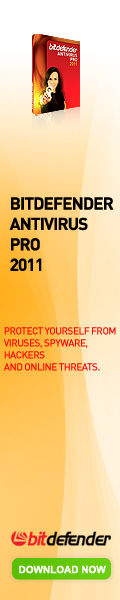





0 comments:
Post a Comment