The iPhone DeV Team posted an update for Redsn0w 0.9.5 a couple of hours ago which now works with iOS 4 on iPhone 3G and iPod Touch 2G. This will not only jailbreak the device but also hacktivate it.

Redsn0w beta has been updated to hacktivate iOS 4.0 for iPhone3G (in addition to jailbreaking the iPhone3G and iPod Touch 2G). For now, the redsn0w beta release supports only the iPhone3G and iPod Touch 2G at today’s 4.0. It’s still a beta, so you’ll need to let Cydia reorganize, reload, and update after using redsn0w.
Jailbreak iOS 4 on iPhone 3G
This version of Redsn0w also supports verbose boot, wallpaper and multitasking. Here are the steps to jailbreak iOS 4 on iPhone 3G.
- First download iOS 4 firmware for iPhone 3G from the link here and also iTunes 9.2
- Install iTunes 9.2 and connect iPhone 3G to the computer
- Update to iOS 4 on iPhone 3G using the firmware file (Hold Alt/Option and click Update)
- Now launch Redsn0w 0.9.5b5-3 and browse to the iOS 4 firmware file.
- Once verified, click Next and select the features to install.
- Make sure ‘Install Cydia’ is checked and then click Next.
- Follow the on-screen instructions to boot into DFU mode.
- Let Redsn0w do rest of the magic!
The phone will reboot after a couple of minutes and at this point, the iPhone 3G is jailbroken and ready for use.
For users ending up with a blank icon for Cydia on their iPhone 3G. Fire-up Cydia, go to the sources and add http://apt.saurik.com/cydia-3.7 repo. Now simply reboot and the icon will be fixed
Unlock iOS 4 on iPhone 3G
The unlock part is pretty easy and we have listed all the steps to unlock iOS 4 on iPhone 3G with Ultrasn0w 0.93












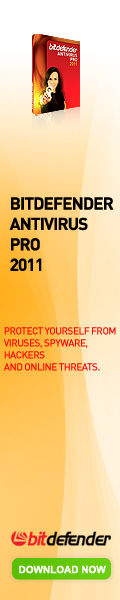





0 comments:
Post a Comment