 If you are experiencing problems with your Sony LCD TV or your kid has riddled all its settings by playing with the remote control. Then it is advisable to reset your Sony Bravia TV to its factory aka default settings.
If you are experiencing problems with your Sony LCD TV or your kid has riddled all its settings by playing with the remote control. Then it is advisable to reset your Sony Bravia TV to its factory aka default settings.
To Reset Sony Bravia LCD TV, carefully follow the below steps:
1. Turn on your television and press the ‘Menu’ button on remote.
2. As Menu opens, select and open the ‘Settings’ option.
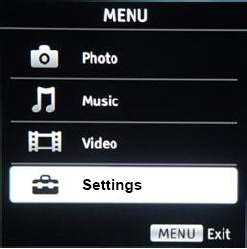
3. As ‘Picture’ menu opens, press the down arrow to select and open the ‘Set-up’ option.
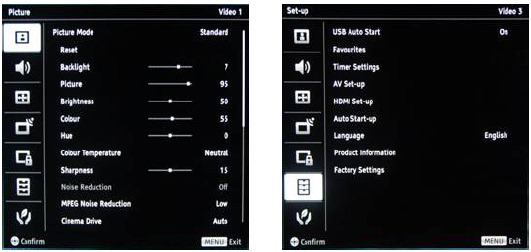
4. Select and open Factory Settings option from the Set-up menu.

5. Factory Settings menu will appear. Select OK option and open it.
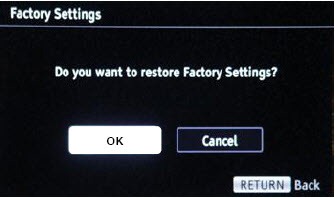
A confirmation box will open, select OK option to reset all settings.
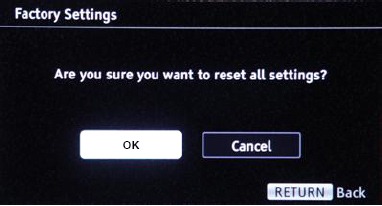
This will restore the LCD TV to original factory settings. After restoration, you will be asked to do an Initial Setup for the TV. Select your preferred language and location.
Hope you find this guide easy and useful.












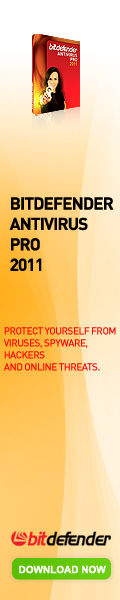





0 comments:
Post a Comment