First - create a one folder on ur hard disk as name like MT
Second - copy your data what ur want to hide.
Third - copy one IMAGE.JPG(Picture) file on same folder ("MT")
Fourth - Select All file on "MT" folder but not a IMAGE.jpg(Picture) file & create a file as whatever you want, i,e. “Hidden.rar”.
Sixth - Goes to Start click Run and type CMD & press enter.
Seventh- now type cd & root directory (mean MT folder), and
type copy /b IMAGE.JPG + Hidden.rar result.jpg and press enter
Now u r see the file size on image that size are changed.
You can access your hidden file in two ways. Firstly, simply change the extension to .RAR and open the file using WinRAR. Secondly, you can just right-click on the JPG image and choose Open With and then scroll down to WinRAR. Either way, you’ll see your hidden files show up that you can then extract out
skip to main |
skip to sidebar
Email Subscriptions
Sponsers
Promoters
Tolly N Holly
Telugu Spicy
Gnb Hardware Solutions
Gnb D M S
Andhra Recipes
Marico Graphics
CBT Bazar
Indian Foods
Nirru Movies
Sunil Games
Bobby Entertainments
Telugu Herions
Andhra Foods
Gnb Tutorials
Sai Krupa Arts
Indian Foods Recipes
Gnb Graphics
Ayurveda Jeevana Vedam
Mahesh Entertainments
Hot Andhra Recipes
Gnb Graphics
Gnb Solutions
Gnb Groups
Gnb Digital Media Solutions
Gnb Wallpapers
Gnb Hardware Solutions
Gnb E-Books
Gnb E-Books
Passion Wallapers
Dilse Entertainments
Sai Internet Cafe
S S R K Creations
Software Planet
Agri Gold
Ask Me Any
For Best Service
DM Creations
Hot Spicy Stories
Krishnareddy
Well Tutorials
Mr.Perfect Tutorials
Prince Power of Bza Krishnalanka
Desi Ammayilu
Kali Movies
Marico Wallpapers
Kumar Tutorials
Health For Ayurveda
All Free Softwareze
Mahesh Arts
Planat E-Books
Planat Graphics
Planat Wallpapers
Marico News
Planat Games
Planat Movies
BOBBY GAMES
Learn Your Own
Sphoorthyita
Your Link Here
Your Link Here
Telugu Spicy
Gnb Hardware Solutions
Gnb D M S
Andhra Recipes
Marico Graphics
CBT Bazar
Indian Foods
Nirru Movies
Sunil Games
Bobby Entertainments
Telugu Herions
Andhra Foods
Gnb Tutorials
Sai Krupa Arts
Indian Foods Recipes
Gnb Graphics
Ayurveda Jeevana Vedam
Mahesh Entertainments
Hot Andhra Recipes
Gnb Graphics
Gnb Solutions
Gnb Groups
Gnb Digital Media Solutions
Gnb Wallpapers
Gnb Hardware Solutions
Gnb E-Books
Gnb E-Books
Passion Wallapers
Dilse Entertainments
Sai Internet Cafe
S S R K Creations
Software Planet
Agri Gold
Ask Me Any
For Best Service
DM Creations
Hot Spicy Stories
Krishnareddy
Well Tutorials
Mr.Perfect Tutorials
Prince Power of Bza Krishnalanka
Desi Ammayilu
Kali Movies
Marico Wallpapers
Kumar Tutorials
Health For Ayurveda
All Free Softwareze
Mahesh Arts
Planat E-Books
Planat Graphics
Planat Wallpapers
Marico News
Planat Games
Planat Movies
BOBBY GAMES
Learn Your Own
Sphoorthyita
Your Link Here
Your Link Here
Labels
- Acer (3)
- Akai (1)
- Android (10)
- AOC (1)
- Apple (17)
- Asus (5)
- BenQ (2)
- BlackBerry (4)
- Buffalo (1)
- Camera (6)
- Canon (1)
- Card Readers (1)
- Cell Phones (154)
- Computers (8)
- Corsair (1)
- Cowon (1)
- CPU Cooler (1)
- Dell (10)
- Digital Photo Frames (1)
- Drivers (5)
- Fly (1)
- Fujitsu (1)
- Gigabyte (1)
- Google (3)
- Graphic Cards (6)
- Habey (1)
- Hanvon (1)
- HDD (4)
- HDTV (5)
- Headphones (1)
- Hitachi (1)
- HP (3)
- HTC (7)
- iPad (2)
- iPhone (13)
- iPod (6)
- Keyboard (3)
- LaCie (2)
- Laptops (11)
- Lava (1)
- LCD Monitor (6)
- LED Monitor (3)
- Lenovo (2)
- LG (10)
- MacBook (5)
- Malata (1)
- Memory Cards (3)
- Micromax (1)
- Microsoft (4)
- Mobile (159)
- Monitor (7)
- Motorola (7)
- Mouse (4)
- Mouse Computer (1)
- MSI (2)
- Network (1)
- News (461)
- Nikon (1)
- Nokia (13)
- Notepad (1)
- Panasonic (1)
- Pen Drives (3)
- PlayStation 3 (1)
- Projectors (3)
- Rack Workstation (1)
- Sagem (1)
- Samsung (14)
- Sapphire (2)
- Seagate (1)
- Softwares (152)
- Sony (4)
- Sony Ericsson (4)
- Spice (2)
- SSD (1)
- T-Mobile (4)
- Tablet PC (26)
- Tata Indicom (1)
- Technology (108)
- Tips (65)
- Toshiba (1)
- Tutorials (76)
- USB (8)
- Videocon (2)
- Viewsonic (1)
- WiFi Router (3)
- Xbox (3)












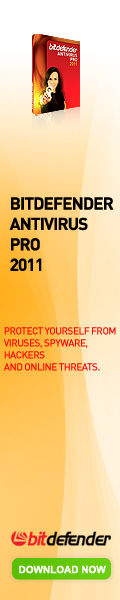





0 comments:
Post a Comment